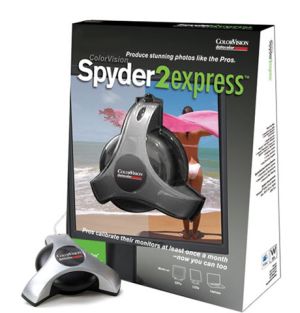
Calibrate Your Monitor – Cheap!
You may not know it, and it may not seem like it, but your monitor’s colors are wrongIf you’ve never calibrated your monitor, your missing out on your display’s true potential. Windows PCs and Apple Macs have the ability to load monitor color profiles at startup. These profiles tell your monitor how to display it’s colors.
In the old days, professionals would calibrate their displays out of the necessity of their profession (photographers, graphic designers, artists). This often involved complicated and very expensive equipement.
That was then. Today, we can accurately calibrate our monitor inexpensively with the Colorvision Spyder2 Express. The Spyder calibration device connects to your computer via the USB port (with included cable) and provides the calibration software that can run on both Mac and Windows.
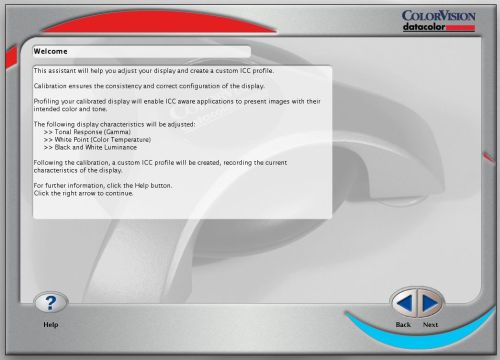
Once the software is installed, you can connect the Spyder calibration device. Launch the software and follow the on screen instructions.
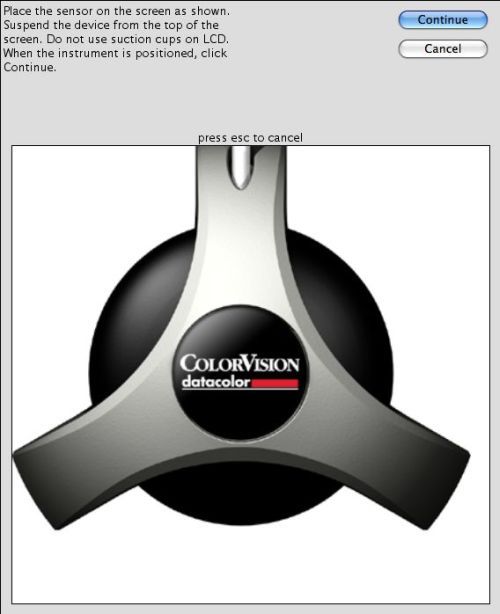
As you move through the steps, you will be instructed to suspend the calibration device in front of the monitor. The software will tell you where to center the device on the monitor. Suspending the device is done by simply draping the device’s USB cable over the top of monitor so that the device hangs in front of the monitor on the spot where the software indicates. A weight attached to the USB cable and hung on the back side of the monitor ensures that the Spyder will stay put.
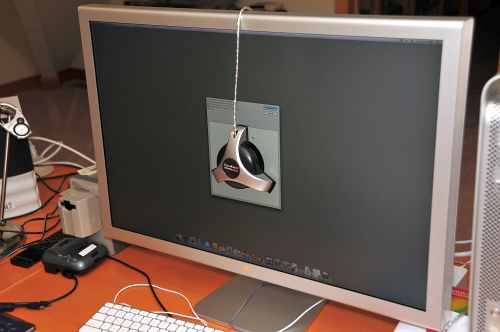 ÔøΩ
ÔøΩ
Once the Spyder is securly suspended, ensure that there is no stray light in the room as this could affect the Spyder’s calibration.
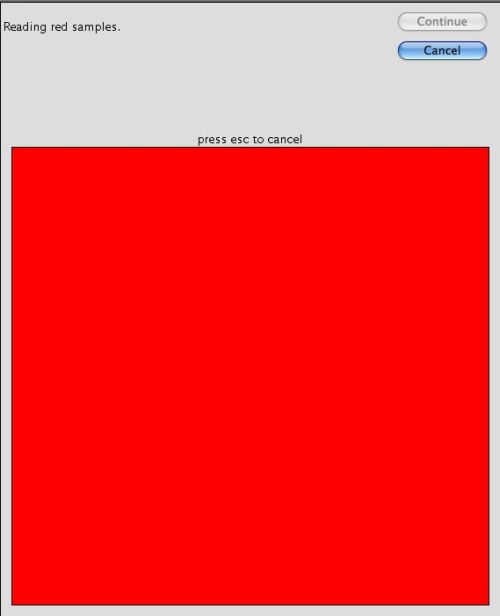
Proceed with calibration and the software will begin to display a series of red, green, blue and gray colors to the Spyder. While the software is doing this, the Spyder is detecting the colors and analyzing how they are being displayed on your monitor. In the background, the software is building a profile for your monitor based on how it’s currently displaying the colors. The entire process takes about 10-15 minutes.
Once the calibration is complete, the software will display some sample photos with a button to toggle between the “before” and “after” calibration settings. The results on my monitor were amazing. The “before” settings cast a bluish tint that made the photographes look cold and harsh. The “after” settings looked much warmer, with much more accurate skin tones.
If you do any kind of work that requires accurate display colors, or you just want your images to look better, I highly recommend the Spyder. It works on both the Mac and PC, it’s relatively inexpensive and easy to use, and the results are worth it!
You may also like
Archives
- April 2025
- March 2025
- February 2025
- January 2025
- December 2024
- November 2024
- October 2024
- September 2024
- August 2024
- July 2024
- June 2024
- May 2024
- April 2024
- March 2024
- February 2024
- January 2024
- November 2023
- October 2023
- September 2023
- August 2023
- July 2023
- April 2023
- March 2023
- September 2022
- September 2013
- August 2013
- March 2013
- September 2012
- June 2012
- December 2011
- August 2011
- July 2011
- May 2011
- March 2011
- January 2011
- December 2010
- November 2010
- September 2010
- August 2010
- July 2010
- June 2010
- April 2010
- March 2010
- February 2010
- January 2010
- December 2009
- November 2009
- October 2009
- September 2009
- August 2009
- July 2009
- June 2009
- May 2009
- April 2009
- March 2009
- February 2009
- January 2009
- December 2008
- November 2008
- October 2008
- September 2008
- August 2008
- July 2008
- June 2008
- May 2008
- April 2008
- March 2008
- February 2008
- January 2008
- December 2007
- November 2007
- October 2007
- September 2007
Leave a Reply