
Stream Video to your iPhone from Windows

8gb not enough storage for all your videos on your iPhone? Not to worry, your PC probably has enough storage space, so why not use it? If you have Internet Information Services (IIS) installed on your PC, and a wireless network or broadband connection, streaming content to your iPhone is a snap.
Note, these instructions are for Windows XP Pro. I haven’t tried it on Vista yet. Also, if you own a Mac, you can do this as well, but I am not a Mac expert, so you’ll need to see if these instructions can be intepreted for Mac.
First of all, you’ll need to have IIS installed on your PC. There are plenty of articles on the internet on how to do this. Here is a tutorial. Now if you’re like me, you use some sort of DVD ripping software to get dvd video into the MP4 format for your iPhone or iPod. So, somewhere on your PC’s hard drive you probably have a folder where all your MP4’s are stored, like My Videos. If not, move them all to a single folder. Mine are in a folder called MP4 in my My Documents folder. Now on your PC, go to Control Panel -> Administrative Tools -> Internet Information Services. Expand the item list until you see Default Web Site. Right click on Default Web Site and select New -> Virtual Directory from the flyout menu. You’ll see this window:
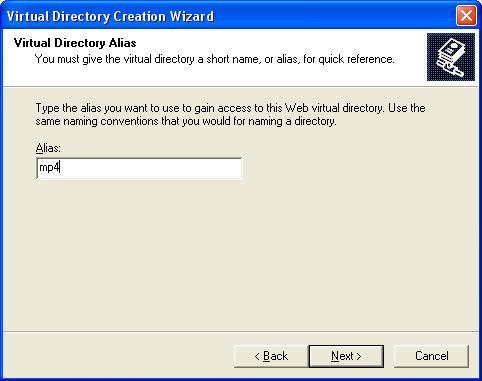
Give your virutal directory a name. I simply called mine MP4, the name of the folder where I stored my videos. Click Next. The following window appears:

Browse for your MP4 folder and click next. The following window appears:
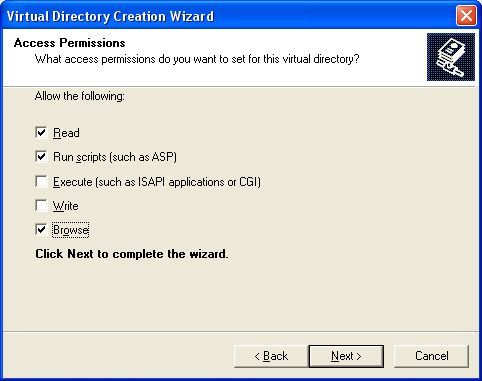
The top two checkboxes are usually checked by default. Check the “Browse” checkbox also.¬† Click “Next” and the window will close. You should see your new virtual folder under your Default Web Site. Now, using the Safari browser on your iPhone, browse to your computer’s IP address and the MP4 folder (example: http://192.168.0.190/mp4). Because you turned on the “Browse” option for your virtual folder, you should see a list of links to all your MP4 files in that folder in your browser. The picture below is from my computer’s browser, but it’s the same thing you’d see on your iPhone. 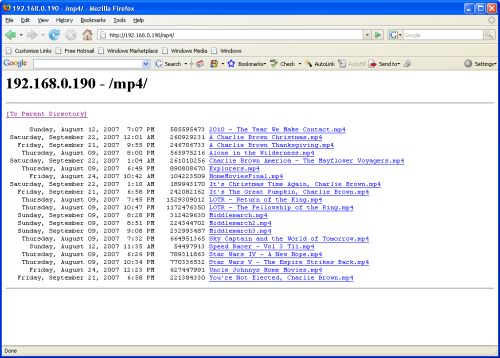
Click on one of the file links and your iPhone will launch it’s embedded Quicktime player and play your movie. This should work with music and photos as well.
A word of caution: If your computer is connected directly to your broadband modem, enabling IIS means other folks can see your MP4 folder through their browser (they have to know the http address, of course), so you may want to protect that folder somehow. If you are behind a broadband router, then you are protected unless you’ve added your computer to the DMZ in your router config. Of course, if you want to be able to access your videos from anywhere, you’ll want your computer to be accessible.
3 comments
Leave a Reply
Archives
- April 2025
- March 2025
- February 2025
- January 2025
- December 2024
- November 2024
- October 2024
- September 2024
- August 2024
- July 2024
- June 2024
- May 2024
- April 2024
- March 2024
- February 2024
- January 2024
- November 2023
- October 2023
- September 2023
- August 2023
- July 2023
- April 2023
- March 2023
- September 2022
- September 2013
- August 2013
- March 2013
- September 2012
- June 2012
- December 2011
- August 2011
- July 2011
- May 2011
- March 2011
- January 2011
- December 2010
- November 2010
- September 2010
- August 2010
- July 2010
- June 2010
- April 2010
- March 2010
- February 2010
- January 2010
- December 2009
- November 2009
- October 2009
- September 2009
- August 2009
- July 2009
- June 2009
- May 2009
- April 2009
- March 2009
- February 2009
- January 2009
- December 2008
- November 2008
- October 2008
- September 2008
- August 2008
- July 2008
- June 2008
- May 2008
- April 2008
- March 2008
- February 2008
- January 2008
- December 2007
- November 2007
- October 2007
- September 2007
Awesome!!! I tried this out and it worked great!!! Now I don’t have to swap movies in and out of my iphone all the time. Thanks rcgrabbag!!!
Cool man, worked great. Nice tip!
Wow!!! great idea!!! With the Wifi built into the iPhone, I can call up a movie quick and watch it on the go. Nice one!!!