Old-time Radio Fun – No Batteries Required!
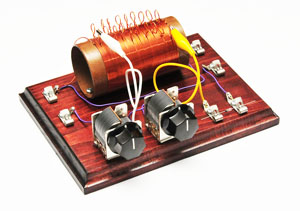
Crystal radios are the simplest of radio circuits and have been around since the birth of radio itself. (more…)
Mac Text Editing Shortcuts for a PC User
Being a programmer way back when (still dabble today), moving around code quickly and changing code text was a necessity. As a long time PC user, I got used to using various combinations of Shift, Ctrl, Alt, and the arrow keys to move, jump to, and highlight text. As a recent blogger and newcomer to Mac, I still need to be able to edit text with shortcuts, but I’ve been all thumbs when it comes to these simple tasks on the Mac. So here’s my short list of Mac text navigation shortcuts. Skip to end/beginning of line: command + right/left arrow Skip to next/previous word: option + right/left arrow Highlight next/previous word: option + shift + right/left arrow Highlight to end/beginning of line: command + shift + right/left arrow Highlight next/previous line: shift + down/up arrow Highlight next/previous character: shift + right/left arrow Now, you might find this list of little value. I, however, will probably be this page’s most frequent visitor for some time.Upgrading Your Mac Pro (Memory, HDD, Video)
By rcgrabbag | Mar 6, 2008
 It’s well known that Mac charges and arm and a leg for computer upgrades. But you can save a lot of money by upgrading your Mac’s memory and hard drive using components purchased other vendors. (more…)
It’s well known that Mac charges and arm and a leg for computer upgrades. But you can save a lot of money by upgrading your Mac’s memory and hard drive using components purchased other vendors. (more…)
Calibrate Your Monitor – Cheap!
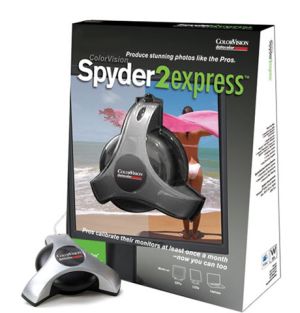 You may not know it, and it may not seem like it, but your monitor’s colors are wrong (more…)
You may not know it, and it may not seem like it, but your monitor’s colors are wrong (more…)




![[del.icio.us]](https://www.rcgrabbag.com/wp-content/plugins/bookmarkify/delicious.png)
![[Digg]](https://www.rcgrabbag.com/wp-content/plugins/bookmarkify/digg.png)
![[Facebook]](https://www.rcgrabbag.com/wp-content/plugins/bookmarkify/facebook.png)
![[Google]](https://www.rcgrabbag.com/wp-content/plugins/bookmarkify/google.png)
![[StumbleUpon]](https://www.rcgrabbag.com/wp-content/plugins/bookmarkify/stumbleupon.png)
![[Twitter]](https://www.rcgrabbag.com/wp-content/plugins/bookmarkify/twitter.png)
![[Email]](https://www.rcgrabbag.com/wp-content/plugins/bookmarkify/email.png)
Most Recent Comments