

 Now that the U.S. government has given it’s blessing to iPhone jailbreaking, what the heck. My iPad doesn’t have 3G, so it’s time to give it a little 3G love. But beware! It’s not without risk and not without exposing a major security hole in iOS.
Today I learned that the first iPhone 4 jailbreak has been posted online and works with iOS 4.0.1, the latest iPhone firmware as of this posting. It was a simple matter to go to jailbreakme.com on my iPhone and you are greeted with the following screen:
Now that the U.S. government has given it’s blessing to iPhone jailbreaking, what the heck. My iPad doesn’t have 3G, so it’s time to give it a little 3G love. But beware! It’s not without risk and not without exposing a major security hole in iOS.
Today I learned that the first iPhone 4 jailbreak has been posted online and works with iOS 4.0.1, the latest iPhone firmware as of this posting. It was a simple matter to go to jailbreakme.com on my iPhone and you are greeted with the following screen:
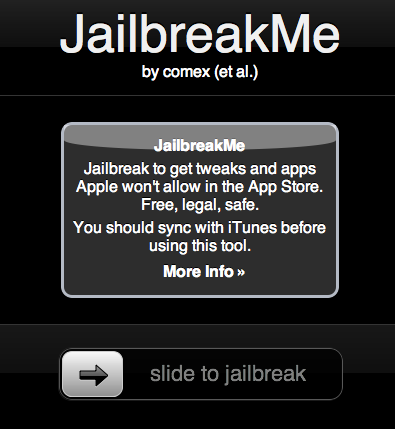 Simple set of instructions…”slide to jailbreak”. It was really that simple. Once the phone is jailbroken, the covert jailbroken app store, Cydia is installed. Once Cydia is installed, launch Cydia and search for the app MyWi. There were two versions of MyWi available on Cydia as of this post, so make sure you choose the correct version. In my case, it was the iPhone 4 version that I needed.
Once MyWi is installed, launch the app. You may be instructed to obtain a license if you’ve also installed the Rock app (which is what I did). The Rock app connects you to the Rock app store, just like Cydia. So I signed up for a Rock account, and this gives you a 10-day trial with the MyWi app, and then it’s $9.95 if you want to buy. If you don’t download the Rock app with MyWi, I think the MyWi app will prompt you for payment somehow.
With MyWi launched, simply give your WiFi a name (or leave the default name if you choose), and turn on WiFi Tethering.
Simple set of instructions…”slide to jailbreak”. It was really that simple. Once the phone is jailbroken, the covert jailbroken app store, Cydia is installed. Once Cydia is installed, launch Cydia and search for the app MyWi. There were two versions of MyWi available on Cydia as of this post, so make sure you choose the correct version. In my case, it was the iPhone 4 version that I needed.
Once MyWi is installed, launch the app. You may be instructed to obtain a license if you’ve also installed the Rock app (which is what I did). The Rock app connects you to the Rock app store, just like Cydia. So I signed up for a Rock account, and this gives you a 10-day trial with the MyWi app, and then it’s $9.95 if you want to buy. If you don’t download the Rock app with MyWi, I think the MyWi app will prompt you for payment somehow.
With MyWi launched, simply give your WiFi a name (or leave the default name if you choose), and turn on WiFi Tethering.
 As you can see in the photo above (click for larger version), you can see I set up a WiFi hotspot called “Rcgb Wifi” on my iPhone 4. Now if you look at the iPad’s network settings, you can see it’s connected to Rcgb WiFi.
The whole process, from jailbreaking to tethering, took about 15 minutes. Couldn’t be simpler. I still need to go back and set up WEP security, but I can now access the internet on my iPad over 3G without the need for a costlier iPad and separate 3G account.
If I run into trouble down the line, I can always “un-jailbreak” my iPhone by doing a restore through iTunes.
Now, here’s the scary part: I just jailbroke my iPhone by visiting a website…a website! While this jailbreak is easy as pie, it also shed’s light on a serious security hole in the iOS that is on your iPhone and iPad. If a person can gain control of an iPhone to this extent (issuing a jailbreak) by simply having someone with an iPhone or iPad visit a website, do you think we have a security issue here? This particular jailbreak seems to make use of a security hole that exists when the iPhone downloads an Acrobat PDF file. The PDF file can contain code embedded in the file it to perform the jailbreak.
Imagine what other types of code can you put into a PDF!
[wordbay]jailbroken iphone[/wordbay]
As you can see in the photo above (click for larger version), you can see I set up a WiFi hotspot called “Rcgb Wifi” on my iPhone 4. Now if you look at the iPad’s network settings, you can see it’s connected to Rcgb WiFi.
The whole process, from jailbreaking to tethering, took about 15 minutes. Couldn’t be simpler. I still need to go back and set up WEP security, but I can now access the internet on my iPad over 3G without the need for a costlier iPad and separate 3G account.
If I run into trouble down the line, I can always “un-jailbreak” my iPhone by doing a restore through iTunes.
Now, here’s the scary part: I just jailbroke my iPhone by visiting a website…a website! While this jailbreak is easy as pie, it also shed’s light on a serious security hole in the iOS that is on your iPhone and iPad. If a person can gain control of an iPhone to this extent (issuing a jailbreak) by simply having someone with an iPhone or iPad visit a website, do you think we have a security issue here? This particular jailbreak seems to make use of a security hole that exists when the iPhone downloads an Acrobat PDF file. The PDF file can contain code embedded in the file it to perform the jailbreak.
Imagine what other types of code can you put into a PDF!
[wordbay]jailbroken iphone[/wordbay]If you would like to make a comment, please fill out the form below.
Bad Behavior has blocked 424 access attempts in the last 7 days.
Most Recent Comments